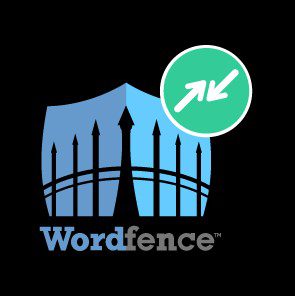Are you concerned about the security of your WordPress website? In today’s digital world, online security is more important than ever. Hackers and malicious software can bring down a website, damage its reputation, and compromise sensitive data. Fortunately, there are several security plugins available that can help you protect your WordPress site from potential threats. One of the most popular security plugins is Wordfence. In this article, we will review Wordfence Security, its features, and how to use it effectively to secure your WordPress website.
Introduction to Wordfence Security
Wordfence Security is a free plugin that offers a range of security features to protect your WordPress website. It was developed by Defiant Inc., a cybersecurity company based in Seattle, and is currently being used by over 4 million websites worldwide.
Features of Wordfence Security
Wordfence offers a variety of features that can help you secure your WordPress website. Some of the key features include:
Firewall
The Wordfence firewall is designed to prevent hackers and malicious software from accessing your website. It uses a set of rules to filter out potentially harmful traffic and blocks it from reaching your website.
Malware Scanner
The malware scanner is designed to detect any malicious software that may have already infected your website. It scans all the files and directories on your website to detect any malware and notifies you if any is found.
Two-Factor Authentication
Two-factor authentication adds an extra layer of security to your login process by requiring an additional verification step. This can help prevent unauthorized access to your website.
Login Security
Wordfence also provides various login security features, such as limiting the number of login attempts, blocking IP addresses after too many failed attempts, and forcing users to use strong passwords.
How to Install and Use Wordfence Security
Installing and using Wordfence Security is easy. Here are the steps:
- Log in to your WordPress dashboard
- Go to “Plugins” and click “Add New”
- Search for “Wordfence Security” and click “Install Now”
- Once installed, click “Activate”
- Go to “Wordfence” in the sidebar menu to configure the plugin
How to Configure Wordfence Security
After you have installed Wordfence Security, you need to configure it to ensure it is working correctly. Here are the steps to follow:
- Click on “Wordfence” in the sidebar menu
- Click on the “Dashboard” tab
- Follow the prompts to set up the Wordfence firewall
- Click on the “Scan” tab to run a malware scan on your website
- Review the results of the scan and take appropriate action if any malware is detected
- Click on the “Login Security” tab to configure login security settings
- Choose the appropriate settings for your website and click “Save Changes”
Pros and Cons of Wordfence Security
As with any security plugin, there are pros and cons to using Wordfence Security. Here are some of the pros and cons of using this plugin:
Pros
- Offers a wide range of security features
- Easy to install and use
- Regularly updated to stay ahead of potential threats
- Free to use
Cons
- The free version can be limited in terms of features
- May slow down your website if you have a large number of plugins installed
- The firewall may occasionally block legitimate traffic
Conclusion
Overall, Wordfence Security is a powerful plugin that can help you protect your WordPress website from potential security threats. By following the steps outlined in this article, you can install and configure the plugin to ensure it is working effectively However, it is important to note that no security plugin can guarantee complete protection against all threats. It is essential to regularly update your WordPress core and plugins, use strong passwords, and follow other security best practices.
FAQs
- Is Wordfence Security free to use? Yes, Wordfence Security offers a free version with basic features, and a premium version with additional advanced features.
- Can Wordfence Security slow down my website? Like any security plugin, Wordfence Security may cause some slowdowns on your website. However, the impact can be minimized by using a caching plugin and optimizing your website’s performance.
- Can Wordfence Security protect against all security threats? No security plugin can guarantee 100% protection against all security threats. It is important to follow other security best practices, such as updating your WordPress core and plugins and using strong passwords.
- How often should I run a malware scan with Wordfence Security? It is recommended to run a malware scan with Wordfence Security at least once a week to ensure your website remains secure.
- Is Wordfence Security easy to install and use? Yes, Wordfence Security is straightforward to install and use, even for non-technical users. The plugin comes with easy-to-follow setup instructions and an intuitive user interface.
Conclusion
In conclusion, Wordfence Security is a valuable security plugin that can help protect your WordPress website from potential threats. By using its various features, you can improve your website’s security posture and reduce the risk of hacking and malware attacks. However, it is important to remember that no security plugin can guarantee complete protection against all threats, and you should follow other security best practices to ensure your website remains secure.