In today’s fast-paced world, owning a laptop has become a necessity for everyone, be it a student or a professional. However, with so many options available in the market, choosing the right laptop can be overwhelming, especially if you’re on a tight budget. In this article, we’ll provide you with a comprehensive guide on the best laptops under £300. We’ll discuss their technical specifications, pros and cons, and our top picks. So, let’s dive in!
Table of Contents
- Introduction
- Technical Specifications to Consider
- Pros and Cons of Laptops under £300
- Top Picks for Best Laptops Under £300
- Lenovo IdeaPad 1
- Asus Vivobook E12
- Acer Aspire 1
- Dell Inspiron 14 3000
- Acer Chromebook 314
- HP Stream 14
- Conclusion
- FAQs
Introduction
When it comes to buying a laptop, most people think that a low budget means they have to compromise on the quality and features. However, with the advancements in technology, you can now find some great laptops under £300 that can cater to your basic needs. These laptops might not have high-end features, but they can still deliver satisfactory performance for everyday tasks like web browsing, video streaming, and basic document editing.
Technical Specifications to Consider
Before diving into the best laptops under £300, let’s take a look at some of the technical specifications that you should consider when buying a laptop on a budget.
Processor
The processor is the brain of your laptop, and it determines its overall performance. In a budget laptop, you can expect to find processors like Intel Celeron or Pentium, or AMD A4 or A6. While these processors might not deliver top-notch performance, they can still handle basic tasks.
RAM
Random Access Memory (RAM) determines how much multitasking your laptop can handle. In a budget laptop, you can expect to find 4GB of RAM. However, some laptops might have 8GB of RAM, which is great for multitasking.
Storage
In a budget laptop, you can expect to find 64GB or 128GB of storage. However, some laptops might have a hard disk drive (HDD) instead of a solid-state drive (SSD), which can slow down the performance.
Display
The display is an important aspect to consider, especially if you’re going to use your laptop for long hours. In a budget laptop, you can expect to find a 1366×768 resolution display. However, some laptops might have a Full HD (1920×1080) display, which is great for multimedia consumption.
Battery Life
In a budget laptop, you can expect to find a battery life of around 6-8 hours, which is great for basic tasks.
Pros and Cons of Laptops under £300
Before buying a laptop under £300, it’s important to weigh the pros and cons.
Pros
- Affordable
- Lightweight and portable
- Great for basic tasks
- Can handle light gaming
Cons
- Limited storage
- Low-end processors
- Basic display
- Limited battery life
Top Picks for Best Laptops Under £300
Now that we’ve discussed the technical specifications and pros and cons of laptops under £300, let’s take a look at our top picks.
Lenovo IdeaPad 1
The Lenovo IdeaPad 1 is a budget-friendly laptop that offers decent performance for basic tasks. It comes with an AMD A6-9220e processor, 4GB of RAM, and 64GB of eMMC storage. It also has a 14-inch HD display, which is great for everyday use. The battery life is around 8 hours, which is decent for a budget laptop.

Affordable laptop for everyday use
- Lightweight and portable design
- AMD A6-9220e Processor and 4GB DDR4 RAM
- 11.6-inch HD (1366 x 768) anti-glare display
- 64GB eMMC storage, expandable with microSD card
- Up to 8-hour battery life
- Good connectivity options including USB Type-C, USB Type-A, and HDMI ports
- Windows 10 Home in S mode pre-installed for enhanced security
- Comes with a one-year subscription to Microsoft Office 365.
Lenovo IdeaPad 1 Technical Specs
- Processor: AMD A6-9220e
- RAM: 4GB
- Storage: 64GB eMMC
- Display: 14-inch HD
- Battery Life: Up to 8 hours
Lenovo IdeaPad 1 Pros
- Affordable price
- Lightweight and portable
- Decent performance for basic tasks
- Good battery life
- Comes with Windows 10 S mode
Lenovo IdeaPad 1 Cons
- Limited storage capacity
- Low-resolution display
- Limited upgradability options
- Might struggle with more demanding applications or tasks

Asus Vivobook E12
The Asus Vivobook E12 is a compact and lightweight laptop that offers great value for money. It comes with an Intel Celeron N4020 processor, 4GB of RAM, and 64GB of eMMC storage. It also has a Full HD display, which is great for multimedia consumption. The battery life is around 10 hours, which is impressive for a budget laptop.

Compact and affordable laptop for basic computing needs
- Lightweight and compact design
- Intel Celeron N3350 Processor and 4GB DDR3 RAM
- 11.6-inch HD (1366 x 768) anti-glare display
- 64GB eMMC storage, expandable with microSD card
- Up to 10-hour battery life
- Good connectivity options including USB Type-C, USB Type-A, and HDMI ports
- Windows 10 Home S mode pre-installed for enhanced security
- Comes with a one-year subscription to Microsoft Office 365.
Asus Vivobook E12 Technical Specs
- Processor: Intel Celeron N4020
- RAM: 4GB
- Storage: 64GB eMMC
- Display: 11.6-inch HD
- Battery Life: Up to 10 hours
Asus Vivobook E12 Pros
- Affordable price
- Lightweight and portable
- Decent performance for basic tasks
- Good battery life
- Comes with Windows 10 Home
- Has a USB-C port
Asus Vivobook E12 Cons
- Limited storage capacity
- Small display size
- Low-resolution display
- Limited upgradability options
- Might struggle with more demanding applications or tasks

Acer Chromebook 314
The Acer Chromebook 314 is a lightweight laptop that is perfect for those who need a portable device for basic tasks. It comes with an Intel Celeron N4000 processor, 4GB of RAM, and 64GB of eMMC storage. It also has a 14-inch Full HD display, which is great for streaming videos. The battery life is around 12 hours, which is impressive for a budget laptop.

Fast and secure Chromebook for productivity
- Fast and efficient Intel Celeron N4020 Processor
- 14-inch Full HD (1920 x 1080) anti-glare display
- 4GB DDR4 RAM and 32GB eMMC storage
- Up to 10-hour battery life
- Good connectivity options including USB Type-C, USB Type-A, and HDMI ports
- Chrome OS with built-in virus protection
- Comes with a one-year subscription to Google One.
The Acer Chromebook 314 is a laptop that runs on Google’s Chrome operating system. Here are its pros, cons, and specs:
Acer Chromebook 314 Pros
- Lightweight and portable design, making it easy to carry around.
- Long battery life of up to 12 hours, making it great for use on-the-go.
- Fast boot-up time and quick performance due to its solid-state drive (SSD) and Intel Celeron processor.
- Comes with built-in virus protection and automatic updates to keep your device secure.
- Good connectivity options including USB Type-C, USB Type-A, and HDMI ports.
Acer Chromebook 314 Cons
- Limited storage capacity with only 32GB of eMMC storage, although it can be expanded with a microSD card.
- Limited processing power and RAM, making it less suitable for heavy multitasking or demanding applications.
- Limited compatibility with certain software and applications, as the Chrome OS is designed primarily for web-based applications.
- The screen has a resolution of 1366 x 768 pixels, which is lower than some other laptops in the same price range.
Acer Chromebook 314 Technical Specs
- Operating System: Chrome OS
- Display: 14-inch HD (1366 x 768) resolution, LED-backlit display
- Processor: Intel Celeron N4020 Processor (dual-core, up to 2.8 GHz)
- Graphics: Intel UHD Graphics 600
- Memory: 4GB LPDDR4 RAM
- Storage: 32GB eMMC
- Connectivity: Wi-Fi 5 (802.11ac) 2×2 MIMO, Bluetooth 5.0, 2x USB Type-C ports, 2x USB Type-A ports, 1x HDMI port, microSD card reader
- Battery Life: Up to 12 hours
- Weight: 3.3 pounds
Overall, the Acer Chromebook 314 is a good option for those who prioritize portability and long battery life over heavy multitasking and demanding applications. It’s also a good choice for those who prefer a secure and easy-to-use operating system with automatic updates.

HP Stream 14
The HP Stream 14 is a lightweight laptop that is perfect for students or those who need a portable device for everyday use. It comes with an Intel Celeron N4000 processor, 4GB of RAM, and 64GB of eMMC storage. It also has a 14-inch HD display, which is great for streaming videos. The battery life is around 14 hours, which is impressive for a budget laptop.
The HP Stream 14 is a budget laptop that is popular for its low price point and portability. Here are its pros, cons, and specs:

Affordable laptop for basic tasks
- Lightweight and portable design for on-the-go use
- Full-sized keyboard and touchpad with good audio quality.
HP Stream 14 Pros
- Affordable price point, making it accessible to many consumers.
- Lightweight and slim design, making it easy to carry around.
- Decent battery life of up to 14 hours, making it great for use on-the-go.
- Comes with a one-year subscription to Microsoft Office 365, including Word, Excel, PowerPoint, and OneNote.
- Good connectivity options including USB Type-C, USB Type-A, and HDMI ports.
HP Stream 14 Cons
- Limited processing power with an Intel Celeron N4000 processor and only 4GB of RAM, making it less suitable for heavy multitasking or demanding applications.
- Limited storage capacity with only 64GB of eMMC storage, although it can be expanded with a microSD card.
- The screen has a resolution of 1366 x 768 pixels, which is lower than some other laptops in the same price range.
- The keyboard and touchpad are not the most comfortable to use for long periods of time.
- Operating System: Windows 10 Home in S mode
- Display: 14-inch diagonal HD (1366 x 768) anti-glare WLED-backlit display
- Processor: Intel Celeron N4000 Processor (dual-core, up to 2.6 GHz)
- Graphics: Intel UHD Graphics 600
- Memory: 4GB DDR4 RAM
- Storage: 64GB eMMC
- Connectivity: Wi-Fi 5 (802.11ac) 2×2 MIMO, Bluetooth 5.0, 1x USB Type-C port, 2x USB Type-A ports, 1x HDMI port, microSD card reader
- Battery Life: Up to 14 hours
- Weight: 3.17 pounds
HP Stream 14 Technical Specs
Overall, the HP Stream 14 is a good option for those on a tight budget or looking for a secondary laptop for light use. Its portability and long battery life make it a great choice for those who need to work on-the-go. However, its limited processing power and storage capacity may make it less suitable for those who need to run demanding applications or store large amounts of data.
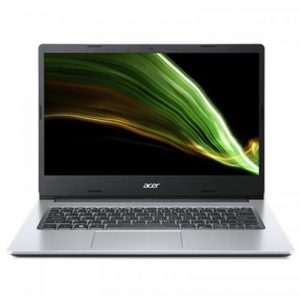
Acer Aspire 1
The Acer Aspire 1 is a budget-friendly laptop that offers decent performance. It comes with an Intel Celeron N4020 processor, 4GB of RAM, and 64GB of eMMC storage. It also has a Full HD display, which is great for streaming videos. The battery life is around 9 hours, which is great for basic tasks.
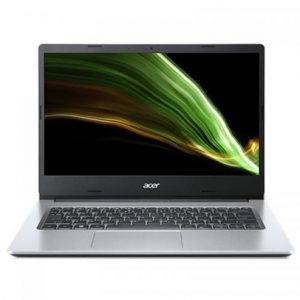
Budget-friendly laptop for everyday use
- Lightweight and portable design
- Good connectivity options including USB Type-C, USB Type-A, and HDMI ports
- Intel Celeron N4020 Processor and 4GB DDR4 RAM
- 14-inch HD (1366 x 768) resolution, LED-backlit display
- 64GB eMMC storage, expandable with microSD card
- Comes with a 1-year subscription to Microsoft Office 365.
The Acer Aspire 1 is a budget laptop that is designed for basic computing tasks. Here are its pros, cons, and specs:
Acer Aspire 1 pros
- Affordable price point, making it accessible to many consumers.
- Lightweight and portable design, making it easy to carry around.
- Decent battery life of up to 6.5 hours, making it suitable for use on-the-go.
- Good connectivity options including USB Type-C, USB Type-A, and HDMI ports.
- Comes with a 1-year subscription to Microsoft Office 365, including Word, Excel, PowerPoint, and OneNote.
Acer Aspire 1 Cons
- Limited processing power with an Intel Celeron N4020 processor and only 4GB of RAM, making it less suitable for heavy multitasking or demanding applications.
- Limited storage capacity with only 64GB of eMMC storage, although it can be expanded with a microSD card.
- The screen has a resolution of 1366 x 768 pixels, which is lower than some other laptops in the same price range.
- The keyboard and touchpad are not the most comfortable to use for long periods of time.
Acer Aspire 1 Technical Specs
- Operating System: Windows 10 Home in S mode
- Display: 14-inch HD (1366 x 768) resolution, LED-backlit display
- Processor: Intel Celeron N4020 Processor (dual-core, up to 2.8 GHz)
- Graphics: Intel UHD Graphics 600
- Memory: 4GB DDR4 RAM
- Storage: 64GB eMMC
- Connectivity: Wi-Fi 5 (802.11ac) 2×2 MIMO, Bluetooth 4.1, 1x USB Type-C port, 2x USB Type-A ports, 1x HDMI port, microSD card reader
- Battery Life: Up to 6.5 hours
- Weight: 3.64 pounds
Overall, the Acer Aspire 1 is a good option for those on a tight budget or looking for a secondary laptop for basic computing tasks. Its portability and good connectivity options make it a great choice for those who need to work on-the-go. However, its limited processing power and storage capacity may make it less suitable for those who need to run demanding applications or store large amounts of data.

Dell Inspiron 14 3000
The Dell Inspiron 14 3000 is a budget laptop that offers great value for money. It comes with an Intel Celeron N4020 processor, 4GB of RAM, and 128GB of SSD storage. It also has a Full HD display, which is great for watching movies. The battery life is around 8 hours, which is decent for a budget laptop.

Budget laptop for everyday use
- Slim and lightweight design
- Intel Celeron N4020 or Intel Pentium Silver N5030 Processor options
- Up to 8GB DDR4 RAM
- 14-inch HD (1366 x 768) anti-glare LED-backlit display
- 64GB or 128GB eMMC storage, expandable with microSD card
- Good connectivity options including USB Type-C, USB Type-A, and HDMI ports
- Comes with a one-year subscription to Microsoft Office 365.
The Dell Inspiron 14 3000 is a budget laptop that offers a balance of performance and affordability. Here are its pros, cons, and specs:
Dell Inspiron 14 3000 Pros
- Affordable price point, making it accessible to many consumers.
- Slim and lightweight design, making it easy to carry around.
- Decent processing power with an Intel Celeron N4020 processor or an Intel Pentium Silver N5030 processor and up to 8GB of RAM.
- Good connectivity options including USB Type-C, USB Type-A, and HDMI ports.
- Comes with a one-year subscription to Microsoft Office 365, including Word, Excel, PowerPoint, and OneNote.
Dell Inspiron 14 3000 Cons
- Limited storage capacity with only 64GB or 128GB of eMMC storage, although it can be expanded with a microSD card or external hard drive.
- The screen has a resolution of 1366 x 768 pixels, which is lower than some other laptops in the same price range.
- The keyboard and touchpad may not be the most comfortable to use for long periods of time.
Dell Inspiron 14 3000 Technical Specs
- Operating System: Windows 10 Home
- Display: 14-inch HD (1366 x 768) anti-glare LED-backlit display
- Processor: Intel Celeron N4020 or Intel Pentium Silver N5030 processor
- Graphics: Intel UHD Graphics 600 or Intel UHD Graphics 605
- Memory: up to 8GB DDR4 RAM
- Storage: 64GB or 128GB eMMC
- Connectivity: Wi-Fi 5 (802.11ac), Bluetooth 4.1, 1x USB Type-C port, 2x USB Type-A ports, 1x HDMI port, microSD card reader
- Battery Life: Up to 6 hours
- Weight: 3.68 pounds
Overall, the Dell Inspiron 14 3000 is a good option for those on a tight budget or looking for a secondary laptop for basic computing tasks. Its decent processing power and good connectivity options make it suitable for light productivity and entertainment use. However, its limited storage capacity and lower screen resolution may not be ideal for those who need to store large amounts of data or work with detailed visuals.
Conclusion
Choosing the right laptop can be a daunting task, especially if you’re on a tight budget. However, with the right knowledge and research, you can find some great laptops under £300 that can cater to your basic needs. We’ve discussed the technical specifications, pros and cons, and our top picks for the best laptops under £300. We hope that this guide has helped you in making an informed decision.
FAQs
- Can I use a laptop under £300 for gaming?
Answer: Yes, you can use a budget laptop for light gaming, but it might not deliver top-notch performance.
- Can I upgrade the RAM or storage in a laptop under £300?
Answer: Most budget laptops have limited upgradability options. However, some laptops might allow you to upgrade the RAM or storage.
- Can I use a laptop under £300 for video editing?
Answer: It’s not recommended to use a budget laptop for video editing, as it might not have the required processing power.
- Do budget laptops come with a warranty?
Answer: Yes, most budget laptops come with a warranty, but it might vary depending on the manufacturer.
- Can I use a budget laptop for online classes?
Answer: Yes, you can use a budget laptop for online classes, as it can handle basic tasks like web browsing and document editing.

